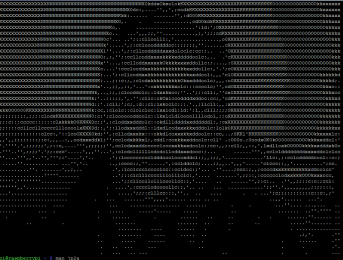This looks to be a stunning development in the Fablab scene. I don’t know much about it but I’m sure there’s going to be some interesting things going on in there!
Monthly Archives: May 2014
ASCII Photo Booth
It’s been a little while since the last blog entry, but it’s given a little time to considering the next experiments in Pi cookery.
I’ve been giving some thoughts for what I could bring to the next Exeter Raspberry Jam (7th June 2014 – 10am). One thing that might be popular is to combine a few tools, a webcam and a printer and create an ASCII photo booth. It would make an interesting flip-side to the high-end megapixel cameras and could also possibly be thought of as art.
So how to do it?
Experiments so far:
I’ve had success with the tool “motion” taking regular images from a USB webcam and saving them to SD cards. I’ve had success with making these visible as JPEGs (Even using Motion’s built-in webserver). I thought I would try some other commands to take just one image from the webcam and process that on demand. What a disaster!
I’ve tried “uvccapture” and also “fswebcam” – both of which seem to give me a headache. One reports an ioctl error and the other produces images that are too dark. I’ve tried a couple hours of fiddling and didn’t see an improvement.
- Currently, what seems to work is to capture images every 2 seconds using motion. I don’t need it to do much else, although the webserver might be handy for viewing full colour previews in future.
- I can then use “jp2a” to show an ASCII version of the jpeg image
- I can use “jp2a –background=light” to create a file that would use black characters on a white background.
- I can use “cups” and the “lpr” command to send the image to a printer.
- I’ll connect a big fruit-machine type button on a GPIO input for triggering the shutter and printing.
- I’ll join it all together with Python, perhaps using “figlet” to generate on-screen instructions.
Other interesting things I’ve discovered: We have a Windows 7 laptop with the printer connected – and shared. For some reason, it seemed more straightforward to connect the Raspberry Pi to the shared printer using CUPS over the network than it was to connect a Vista laptop. I don’t know why this might be – perhaps I’m too short-sighted technically here – but surely the same family of operating systems should be easier? Ho hum…
I’ll post the results of my experiments here later, but that’s another story yet to come!