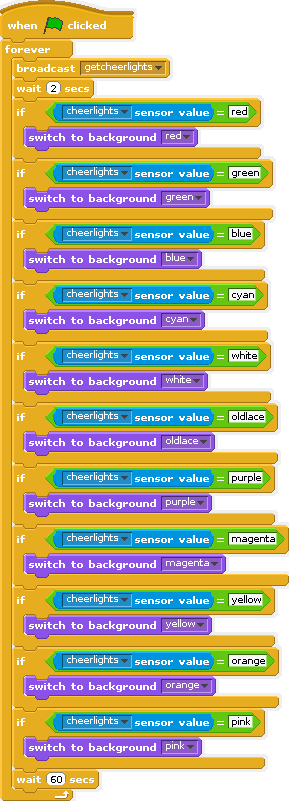 I had seen a reference to Cheerlights on CymplyCy’s website and was intrigued. The whole idea of a set of lights being controlled by a twitter feed seemed a useful demonstration of bringing electronics, user interaction and social media together.
I had seen a reference to Cheerlights on CymplyCy’s website and was intrigued. The whole idea of a set of lights being controlled by a twitter feed seemed a useful demonstration of bringing electronics, user interaction and social media together.
By tweeting #cheerlights, it’s possible to change the current Cheerlights colour. This is picked up by a variety of devices around the world and the idea is that all of the connected lights would display the same colour.
CympleCy has added to ScratchGPIO7 so that a “broadcast getcheerlights” command will trigger a fetch of the current colour.
My idea was to take the colour and use this to change the background colour of a Scratch screen to match the cheerlights around the world. I created a set of background colours that matches the cheerlights defined colours. It’s then a simple job to see what the current colour is and then choose a background to match. With the Scratch window set to full screen, it’s quite an effective colour source and a useful demonstration. Eventually the screen-blanking will kick in and I haven’t investigated disabling that yet.
With a few RGB LEDs it might be possible to create a physical light that matches the current colour. Equally, it would be lovely to see this controlling a set of NeoPixels (RGB LEDs) although this isn’t so straightforward with the Raspberry Pi.

“Equally, it would be lovely to see this controlling a set of NeoPixels (RGB LEDs) although this isn’t so straightforward with the Raspberry Pi.”
It is straight forward – I just haven’t documented it – I’ll get that sorted but in meantime – install UnicornHat software from Pimorono and then set AddOn to Neopixels64 (to drive 64 LEDs)
broadcast pixel1red
should set pixel 1 to red
see UnicornHat documentation for other commands
http://simplesi.net/unicorn-hat/
Simon
7 years since I last really looked at Cheerlights with the Pi, now onto the Pi Pico. A lot has happened in that time!